Screen recorder software helps you to record or save images and videos on computer screen. This is also called Screen capture software which can take screenshots, record video, or video with audio. However some free screen recorders software available can record only images or videos.
Free Screen Video Recorder, one of the best freeware Screen recording softwares available online which can do both of these task. This screen recording software for desktop capture can be used for both images and videos along with Built-in editing tools.
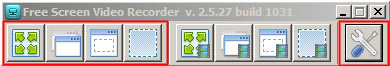
You can test run any of use any of these options. After taking screenshot, its built-in editor opens having tools with which you can do basic functions like resizing, cropping, rotating, print and save your edited images in any of the given for like BMP, JPEG, GIF, TIFF, TGA or PNG. Taking video is also similar options and saved as avi. Video recording can be paused in between recording.

You can use options button visible in extreme right for changing various default settings for any image, video format, languages and output folder. You can change default video codec settings under media formats, choose this option to apply any video codec of your choice for more compressed and better quality video as I have chosen Xvid MPEG-4 codec, you can download it from here.



Free Screen Video Recorder, one of the best freeware Screen recording softwares available online which can do both of these task. This screen recording software for desktop capture can be used for both images and videos along with Built-in editing tools.
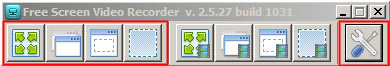
You can test run any of use any of these options. After taking screenshot, its built-in editor opens having tools with which you can do basic functions like resizing, cropping, rotating, print and save your edited images in any of the given for like BMP, JPEG, GIF, TIFF, TGA or PNG. Taking video is also similar options and saved as avi. Video recording can be paused in between recording.

You can use options button visible in extreme right for changing various default settings for any image, video format, languages and output folder. You can change default video codec settings under media formats, choose this option to apply any video codec of your choice for more compressed and better quality video as I have chosen Xvid MPEG-4 codec, you can download it from here.


Only disadvantage I found that video recording has no sound, but that can be dubbed using free video editor softwares like virtualdub, windows movie maker given free in windows OS. You can download Audacity and record your voice and save it as mp3 or wave file and later merge it with your recorded video using video editor software.
CamStudio-Recorder is also another free desktop video recording software which is used for recording only for video with region options and full screen, but Image screenshot cannot be taken. You can choose audio record by selecting this option.

Another advantage is recording video with sound using mic, however changing default video codec to Xvid MPEG-4 did not work for me using video option resulting in error. It has many options like record in flash, effect like watermark and so on.



No comments:
Post a Comment