Since there is no option of database download like phpmyadmin in blogger site, you can use your any local web server like, xampp, usb server. After installing wordpress application locally, you can download posts with comments using import option given under Tools section in WordPress application.
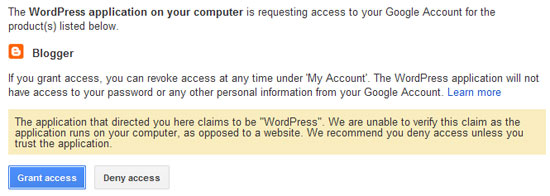
In import page section choose blogger link for blogger website from given list of links from where posts or comments can be imported. Next give authorization, using authorize button or grant access for importing, If you are already signed into your Google account. Data import is indicated by progress bar. Refresh your main web page all posts, categories and comments will loaded.
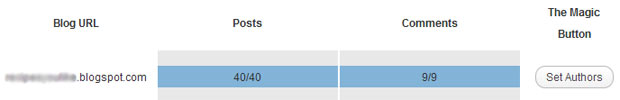
Take note that pages, keywords, tags, images are not are not imported. Pages will have to be stored manually. However you can see images, video locally through links. Database imported can now be stored locally using phpmyadmin. This method is most suitable for keeping data backup of posts locally in your PC which is not enough for migrating to online WordPress website.
However if you want to migrate database to live website, important aspects of SEO will have to be taken such as update of permalink structure with that of blogger matching with wordPress URL, RSS feed update, permanent 301 redirect of old blogger URLs to new wordPress website URLs.



No comments:
Post a Comment