Now you can turn any photo into pencil sketch. Its quite easy, you do not need to be an artist. This is can done by giving effects in using Photoshop or through photo upload in websites like sketchmyphoto.com or download freely available software for download like fotosketcher.com.


In Photoshop you can convert any image into pencil sketch within few steps. First take duplicate layer of image in background layer, name its as layer 1. In next Step 2 desaturate image in layer1 by choosing desaturate from adjustments from image menu in top of menu screen. This will convert it into black and white image . Now take duplicate layer for layer1 and name it as layer 2. Invert layer2 by choosing invert option from adjustments from image menu on top of screen. This will show photo negative effect.
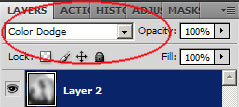
Now give blend mode option as shown above in image below and change it to color dodge from lists. This will give total white look. Apply Gaussian Blur from filter menu above. Give adjustment till you can see dark pencil sketch image. You can also darken image using lightness contrast from adjustments in image menu.


In Photoshop you can convert any image into pencil sketch within few steps. First take duplicate layer of image in background layer, name its as layer 1. In next Step 2 desaturate image in layer1 by choosing desaturate from adjustments from image menu in top of menu screen. This will convert it into black and white image . Now take duplicate layer for layer1 and name it as layer 2. Invert layer2 by choosing invert option from adjustments from image menu on top of screen. This will show photo negative effect.
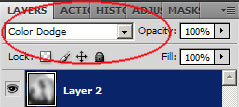
Now give blend mode option as shown above in image below and change it to color dodge from lists. This will give total white look. Apply Gaussian Blur from filter menu above. Give adjustment till you can see dark pencil sketch image. You can also darken image using lightness contrast from adjustments in image menu.


No comments:
Post a Comment