But gifting a e-book is not as difficult as it seems to be in one thought, you just need to know the e-reading gadget owned and the app used by your friend to whom you are gifting. After this you just need to follow the instructions related to that particular device to gift your choiced e-book.
Nook- You need to know your recipients e-mail address, then find out the Nook e-book you want to purchase on Barnes & Noble website and click on Buy as Gift link after getting yourself registered. Fill the form to complete your purchase and set a delivery date if you want so that the recipient receives the gift on that particular special day.
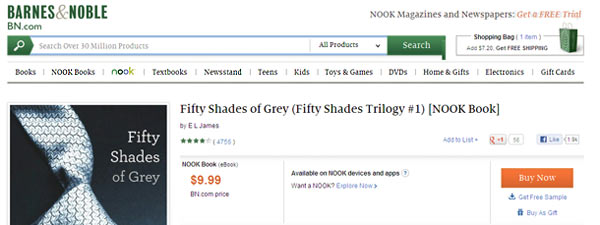
The recipients have also got the option to either redeem the e-book as gift when they receive it or trade it for Gift Card or Nook app if they want something else.
Kindle-Kindle gifting too works the same way. On the amazon.com find the Kindle version of the e-book you want to gift then click on the Give as a Gift button on the right side pf the page. If you don’t have your recipients email address you can choose to gift to yourself and then gift it by printing out the book on real piece of paper which is cool or forward it to the recipient from your e-mail. But if you want to e-mail the recipient directly you have got the option of delivery date in the first radio button choice options.

IPhone, iPad, iPod Touch- If your recipient reads using the ibook app on their iPhone, iPad or iPod touch there is little trick here. You cant gift an e-books from iTunes iBookstore because of licensing issues but you can purchase a gift card and with a note to suggest the book title.

The other option available is that you buy your recipient a Kindle or a Nook e-book and suggest them to read it from free ios apps like Kindle – Read Books, Magazines & More – Over 1 Million eBooks & Newspapers and NOOK by Barnes & Noble available from iTune app store.
Besides this there is yet another option also available for you that buy them the book from a Nook or Kindle book stores and then use Tell a Friend feature to point them to the appropriate free app they can use to read the book.
Android tablets and phones-
Though Google Play does sell e-books but there is no choice at present available to gift a book and even more there is no option for gift card purchase.
The best way out here would be to purchase an e-book for Nook, Kobo or Kindle and then download a free supporting app.
So there are lot of ways to gift book worm their favorite gift.


No comments:
Post a Comment