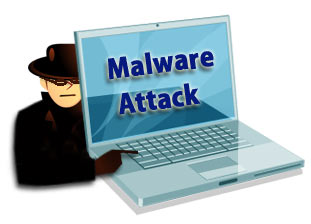
A malware is sent to the targeting computer that hijacks the internet search and redirects the traffic to those sites that have paid some amount of fee to the hackers to legalize ad.benefits based on traffic that has been set up. This means that people trying to visit sites like iTunes or Bigflix via search engine result are redirected to those sites that have paid for traffic Besides this if the targeted computer visits other websites like Ebay or Cnet these hackers can replace original ads of these websites with those ads for which they are paid These criminals mainly operating from Russia and Estonia with a 14 million worth of company.
This type of situation has been majorly detected in U.S with about 5,00,000 computers infected, agencies have been appointed to find out such targeted computers that have turned into unwanted zombies.Now how can you know that you are not the one who has been rouged.Follow some of these steps to know the answer -

Check for Windows:
- Open the Start Menu chose option Run, type cmd.exe then press OK
- Second a black DOS window pops up, type ipconfig /all press Enter.
- Here a various set of information will come up along with your DNS Servers with IP address.
- If any of the IP address showing gets matched with the IP address provided above, that means your computer is affected with the malware.
Check for Mac:
- Click on the Apple, top left corner, choose System Preferences. From here select Network.
- Click on the Network that you are using. After that click on the Advance towards right lower side.
- From here select DNS from the options to show DNS server at present you are using.
- If any of the DNS servers listed above matches with yours, it means your computer is infected.
If you by any time find out that your computer is the infected,please do inform FBI (for those residing in U.S) by filling up this online form and others can inform their local cyber crime cell



No comments:
Post a Comment