
Want to download a YouTube video in your Mac OS X without the hassle of installing a new software know how to do it within a few steps.
Browse the internet using safari, to the navigate to the page playing a movie. Press shortcut key command option alt+cmd+A or select window from menu. Drop down menu shows ‘Activity’ once you click on this a 'window' is displayed with multiple entries and sub-entry options to choose from depending upon how many tabs or pages you have opened in your browser.
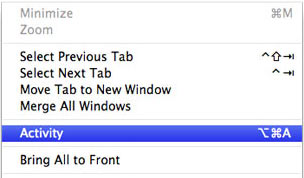
Now choose the one that shows your movie page entry that has maximum data file size as because a movie file won’t be of one in Kb’ s but a big file size in Mb’s.
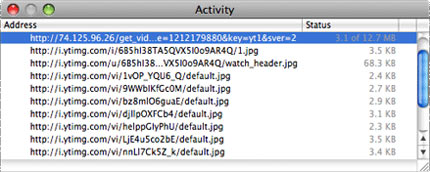
Download it
After you get sure which file you have to download press the alt on your keyboard and double click on the file, it will start getting downloaded in default .flv format.
Note:- If by chance it doesn’t work for you, the reason could be an outdated operating system.


No comments:
Post a Comment