Go to windows 7 Start Button and follow the following steps:
Start → Control Panel → System and Security → Backup and Restore.
- Click Set up Backup on the right side and follow the step

- Here you will be able to choose in which drive you want to save your Backup files .
- what you want to backup,.
- And you can also set up a backup schedule.
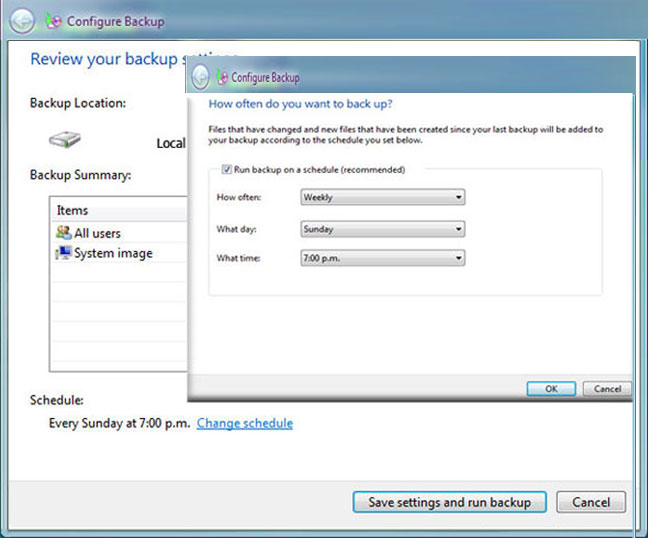
- After you finish your steps in the wizard your first backup will be ready to get restored anytime.
- If you have created backup before you can wait for your regularly scheduled backup or you can start a new backup by clicking Backup Now.
Hope this will help you out.


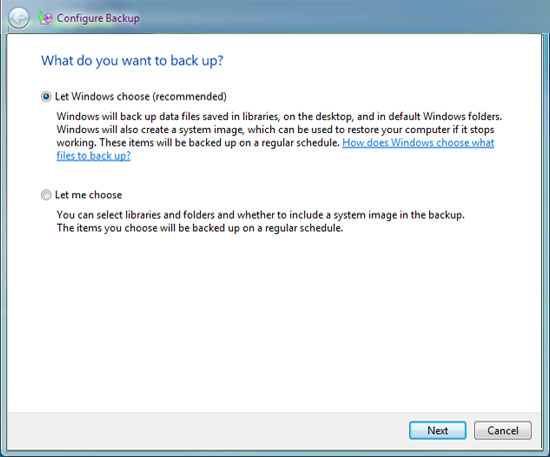
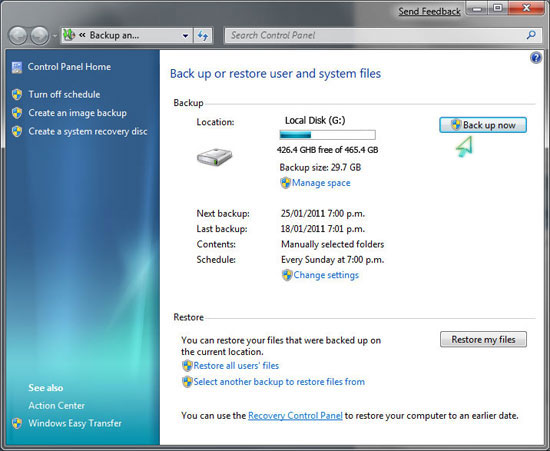

No comments:
Post a Comment