Bios is a firmware a programming code that executes first on starting of computer or when machine is rebooted. It is widely used in PCs, laptops, ultrabooks and has user interface (UI), which you can access at the start of PC by pressing certain keys based on particular computer or laptop model. In Bios you can have default or customized setting as per choice.

What happens if you forget Bios password, you must open your PC and change the jumper setting originally connected to pins 1, 2 to 2, 3 for a few seconds and then connect back to original settings on the motherboard. Since motherboard have different types of jumpers, make sure you are changing Cmos jumpers.
Next time when you will open your PC it will give you message alert "BIOS settings invalid". Press f1 to continue and password will be gone.
Remove Cmos Battery
Removing battery can also be effective for system to lose its Cmos settings which include password. You need to open computer and locate battery on motherboard. Remove the Cmos battery for five minutes and then insert it back to its location and start the computer.
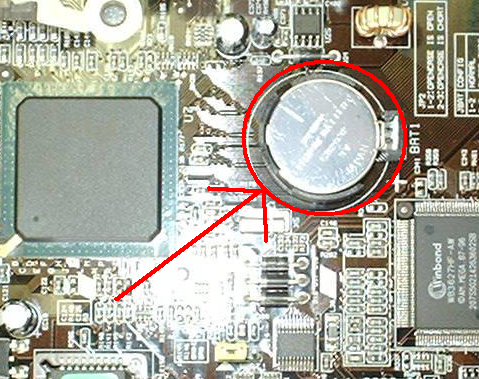
You can also try another alternative of accessing the Bois setup by pressing delete, f1, f2, f10 depending on different computer or laptop models. Go to to the last tab or page of Bois and select "restore factory settings".
Laptops have a stronger and better password capability than PCs that can lock up its hardware making it unusable. However you can try removing small coin cell battery and main battery from laptop memory compartment carefully and discharging it for an hour. After an hour later switch on the laptop connecting through AC power adapter to clear BIOS password. Later you can reinstall the coin cell battery and main battery after removing AC power adapter power cord .
You can contact manufacturers like Dell who can generate "master password" for a particular laptop. It may be still difficult as most laptop will store BIOS password in a security chip. Replacing that chip can be expensive and not supported by manufacturers.
However if hard drive is removed from laptop and connected to another computer, data, files can be easily retrieved. But if hard drive is locked with password it will still be a problem if password is unknown.


No comments:
Post a Comment