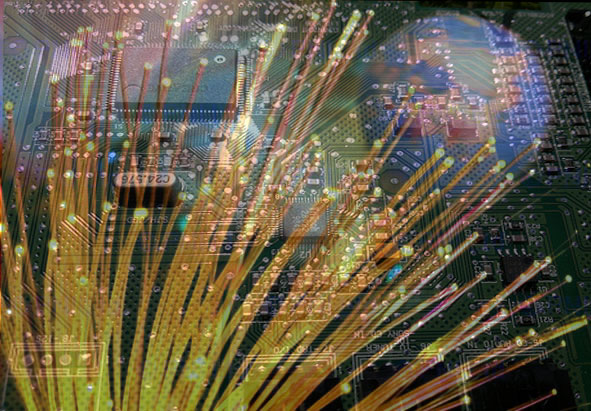
Actually your ISP is not really interested in what you are downloading like is the download invalid or valid, free or paid; the thing that bothers your internet service providers is that you must not use the bandwidth more than required that may lower the speed of other internet users. So what they do is put down your bandwidth speed when they monitor that you are using any sort of torrent download. Your ISP might keep an eye on your internet usage pattern like what you browse over the web, are you found of playing online games, do you watch online flash videos. You can check out for yourself if your ISP is really curbing upon your bandwidth with Glasnost Tool
The most common countries that restrain the BitTorrent traffic are USA, Canada, Britain, some parts of Germany and Australia
How Media Companies Track You
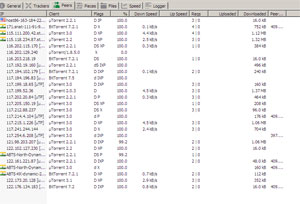
Some media companies that own a particular paid software, movie, game or any other media download do not want their files to be downloaded without consent; so they keep a track on the IP address of those machines that have illegally downloaded files by seeing into more detailed information of the Torrent download that shows the IP address of those who are downloading the files. If your IP address is found to be among those who are using invalid means of downloading the file then you could get warning notice from them forwarded by your ISP .If the offense is repeated it might lead to serious consequences like termination of your internet services. or heavy penalty in form of money.
What Can You Do
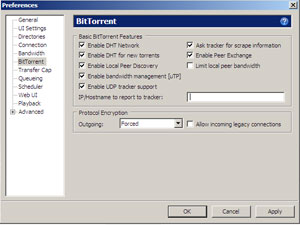
Now the big question is how you can protect your identity from being exposed, so you have to seek measures by which you can keep yourself anonymous. There are lots of applications and measures that you can follow which claim to hide your IP address. One of them is PeerBlock application; though not too reliable. Similarly though BitTorrent client’s encryption is a good way to protect yourself which you can implement by going to Preferences > BitTorrent > in 'Protocol Encryption' change 'Outgoing' to Forced and uncheck 'Allow Incoming Legacy Connections’ in your UTorrent software but it cannot be too helpful in restraining, as some ISPs are very powerful in keeping track upon your surfing activities.
Besides this these days the most effective way of hiding oneself while downloading is by using Proxy. If you want to hide your IP address while downloading the BitTorrent file you can use BTGuard (Paid) .What it does is that it channelizes your BitTorrent traffic through another server that in a way hides your IP address and what the tracker sees is the IP address of the BTGuard, not yours.
Other options available are:-
- VPN (Paid/Free)
- TorrentPrivacy (Paid)
- Anomos (Free)
- SeedBox (Paid)
How To Check Yourself

Now you can’t blindly follow anything for this you can check out if your proxy settings are properly working or not by compare your original IP address with your proxy address. A website named CheckMyTorrentIP can help you out. You just need to click on 'Generate Tracking Torrent' and start downloading the torrent file in your Torrent software. Now view your 'status’ under the 'Trackers' tab and then compare it with your original IP address from the browser under the tab 'Check IP' by hitting on 'Refreshing’ tab.


No comments:
Post a Comment